Download Z3x Samsung Tool Pro Without Box for Windows (32 Bit & 64 Bit). The Z3x team recently released the latest version of Z3x Samsung Tool Pro and today in this post we have managed the direct download links to download the latest update of Z3x Samsung Tool Pro. If you want to update your Z3x Samsung Tool Pro software to the latest version, then scroll down to the bottom and click on the Google Drive link to download the most recent version of Z3x Samsung Tool Pro software for free.
Table of contents
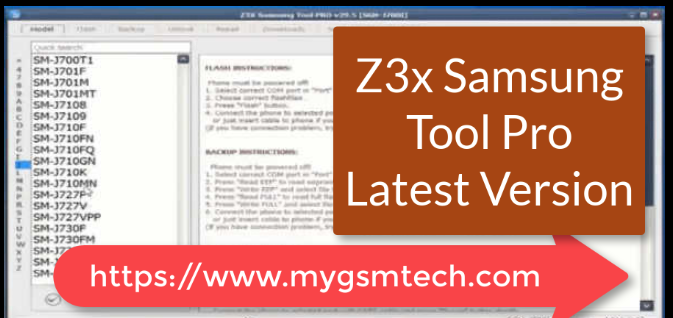
What is the Z3x Samsung Tool?
Z3x Samsung Tool Pro is specially made for flashing and unlocking all Samsung smartphones and tablets. It supports all Samsung Android devices. It also allows you to repair IMEI, fix serial numbers, reset sim passwords, fix Bluetooth problems, and remove lock codes on your Samsung smartphones or tablets.
You May Also Like: Android Pattern Lock Remover Tools
System Requirements
- A Windows-installed PC.
- A USB Data cable for your device.
- Your Samsung device must be rooted.
- Z3x Samsung Tool Pro drivers must be installed on your computer.
- Disable your Antivirus and Windows Defender on your PC.
- Before flashing your device. Don’t forget to get a backup of your important data.
How To Install Z3x Samsung Tool On Your Computer?
- Step 1. Download the Latest Z3x Samsung Tool Pro v39.2 from the link given at the bottom. Make sure as per the pre-requirement you have turned off the anti-virus and Windows Defender on your computer.
- Step 2. Now extract the downloaded Z3x 39.2 rar file on PC.
- Step 3. Run “z3x Samsung Tool V39.2.exe” file as administrator.
- The installation will start automatically.
- Wait till the installation process is complete.
- Enjoy… You have successfully installed Z3x Samsung Tool Pro on your computer.
Download Z3x Samsung Tool Pro All Versions
| File Name | Link |
|---|---|
| z3x_Samsung_tool_Pro_v45.9_latest | Download Setup |