In this blog, we will discuss what the Xiaomi Mi Flash Tool is.
Xiaomi Mi Flash Tool was officially created by Xiaomi to flash the Stock Firmware that is known as Fastboot ROM on different Mi and Redmi smartphones. It is useful in the case when you need to return to MIUI from Custom ROM for example. It is also worth mentioning that the MIUI Flash Tool can help unbrick the Xiaomi Smartphone. It is also beneficial when the device is stuck at Mi Logo (Boot Loop).
If you have a bricked Xiaomi Phone whether it is a soft-brick Xiaomi Phone or Hard hard-brick Xiaomi Phone then you can use this Mi Flashing App to unbrick the device. It also enables you to flash the new updates: the beta and the stable MIUI ROMs on the Xiaomi phone.
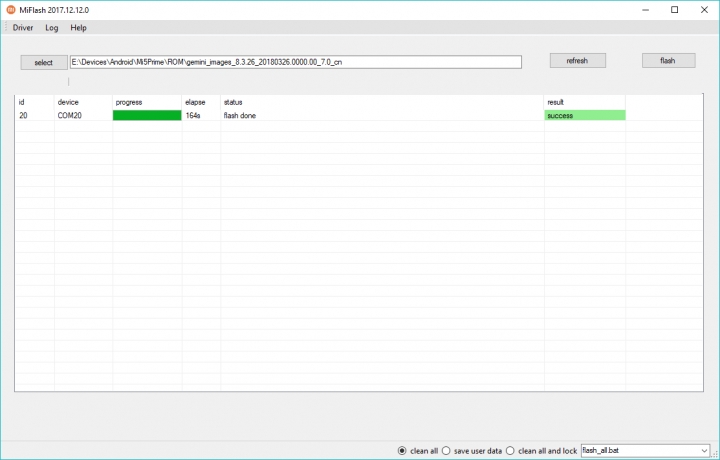
What will you do if you accidentally Soft bricks your device or It gets hard bricked? Here, this tool is the only solution to recover from this situation. You can simply flash MIUI fast boot ROM of your phone using the Xiaomi Mi Flash Tool.
This app is also beneficial when new updates are launched you can directly download Fast boot files from Xiaomi’s official site and can flash by this easily.
What Is Xiaomi Mi Flash Tool?
Xiaomi Mi Flash tool is a tool that is developed by Xiaomi Inc. which allows the operator to Flash Firmware on their Xiaomi devices. You can Upgrade or Downgrade the devices’ Firmware. In the boot loop case, you can flash Stock ROMs straightly using this application.
You May Also Like: Mi Account Unlock Tool
Mi Flash is a tool developed by Xiaomi developers to flash Stock Firmware/ROMs on Xiaomi devices. This stock firmware consists of Fast boot Files which can be flashed using this tool in fast boot mode or EDL Mode only.
Important Notes:
Please note that:
This tool only supports Qualcomm & Mediatek Devices.
Before installing, Please uninstall the previous version of the Xiaomi Mi Flash Tool.
This tool is supported for almost all Xiaomi Mi devices.
Mi Flash tool has now started supporting both 32-bit & 64-bit versions of Windows 7/8/10.
Xiaomi has repaired many Bugs. Now Mi Flash tool is on a Stable Version.
You must Unlock the Boot loader to flash fast boot files.
Download Mi Flash Tool (All Versions)
| Version | Download Link |
| MiFlash20220507 ZIP_Latest | Download |
Compatibility:
- Windows Vista
- Windows XP
- Windows 7
- Windows 8
- Windows 8.1
- Windows 10
How To Use Xiaomi Mi Flash Tool?
- Download and install the Xiaomi Mi Flash Tool latest version on your Windows computer.
- Download stock firmware for your Xiaomi device.
- Now Power Off your phone.
- Press and hold Volume Down+Power Key for 8 seconds to enter Fastboot mode.
- Once you enter the fastboot mode, you will see Fastboot on your device screen.
- Connect your Xiaomi Mi device to your PC Via USB cable.
- Now open the Xiaomi Mi Flash Tool and select your device firmware.
- Now click on the flash button to start flashing.
- Once the flashing process is completed, a green success message appears on your screen.