Sony Mobile Flasher (Flash Tool) is a powerful utility tool that allows you to flash stock ROM on compatible Sony Xperia smartphones. This is the best and easy way to flash Sony Xperia smartphones at your home. Just scroll down to the bottom and click on the download link to get the setup file. It’s completely free to download and very easy to use.
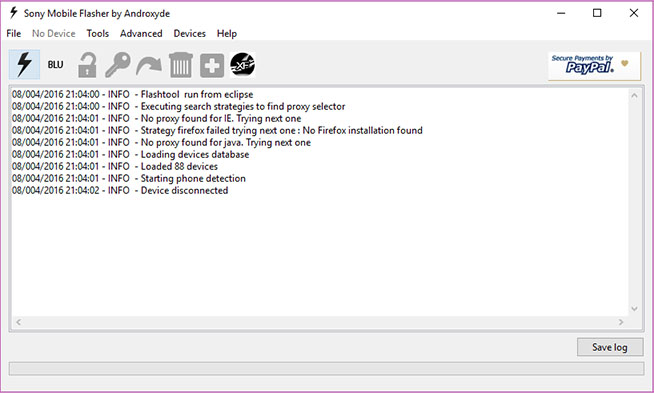
Features of Sony Mobile Flasher (Flash Tool)
There are thousands of cool features included in this tool. Below is the list of some powerful features of Sony Mobile Flasher.
- It allows you to flash ftf files on your Sony Xperia Device. The ftf file is used to upgrade or downgrade the device OS.
- You can easily unlock the bootloader in your Sony Xperia Device by using this tool.
- It shows the progress log directly to the user.
- User-friendly interface makes it easy to use for everyone.
- It supports all operating systems like Windows, Mac, and Linux.
Download Sony Xperia Flash Tool
If you want to download the latest version of Sony Xperia Flash Tool. Click on the download button at the top.
How To Use Sony Xperia Mobile Flash Tool?
If you want to know how to use Sony Xperia mobile flash tool, then follow me in the below simple steps.
- First of all, enable Developer mode and USB Debugging Mode on your Sony Xperia device.
- Download and install Sony Xperia Flash Tool from the official links given above.
- Now download stock ROM firmware for your Sony Xperia device.
- Run Sony Flash Tool and select FlashMode under Bootmode.
- Now click the Browse button to locate the device firmware (ftf file).
- Select ftf file and click on the flash button to start flashing.
- Now switch off your device and long press the volume down key and connect your phone to your PC VIA USB Cable.
- Wait till the flashing process ends. It takes 6 to 10 minutes to complete
Also Check: Odin Flash Tool For Samsung Smartphones