Download ADB Drivers for all Android devices. Install ADB Drivers for Samsung, Huawei, Xiaomi, Micromax, Lenovo, Vivo, Oppo, HTC, Sony, Asus, and all Android devices available in the market. ADB Driver installer is a small application that quickly installs all the Google ADB Drivers on your computer in just one click.
What is ADB?
Android Debug Bridge, or ADB, is a client-server application that enables you to interact with a device. ADB is an integrated part of the Android Software Development Kit more commonly referred to as SDK. Moreover, it includes three components: A client, a server, and a daemon.
Also, a client is a program that executes on your development computer and issues a command. On the other hand, there is a daemon which is a process that operates in the background of your Android device.
Finally, to ensure the client and daemon are communicating, there is a Server. This communication is typically carried out via a USB cable but wireless connections may also be used.
You can control your Android device over USB from a computer, transfer files, install apps, uninstall apps, run powerful shell commands, etc. If debugging mode is enabled on your Android device you can send ADB commands from a computer.
Most important of all, the ADB commands can execute when the Android device is in recovery mode. However, the most intriguing thing is the fact that one can use his device as a network access point without even having any root of it in the ADB commands.
Today in this post we have managed the latest version of the ADB Driver Installer setup and provided its direct download links for downloading. If you are looking for the latest ADB Drivers for your Android device. Then just scroll down to the bottom and click on the link to get the latest ADB Driver Installer setup.
Table of contents
Universal ADB Driver support for all Android devices. It automatically detects your device and installs proper drivers for the detected device. It also allows you to check the list of connected devices to the computer. Universal ADB Driver is compatible with all Windows versions. It’s working fine in Windows 32 Bit and Windows 64 Bit.
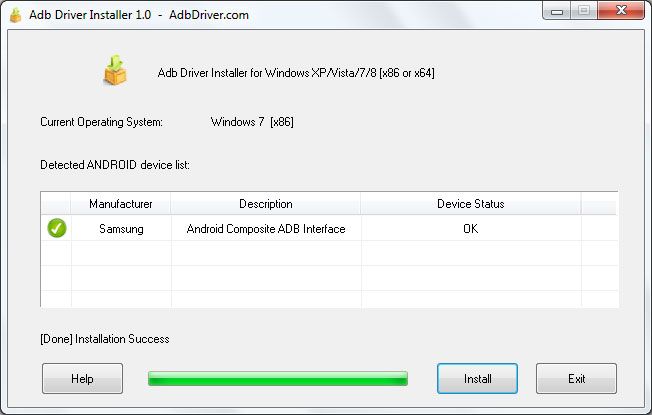
Universal ADB Drivers Supported Windows OS:
- Windows XP (32 Bit & 64 Bit)
- Windows Vista (32 Bit & 64 Bit)
- Windows 7 (32 Bit & 64 Bit)
- Windows 8 (32 Bit & 64 Bit)
- Windows 8.1 (32 Bit & 64 Bit)
- Windows 10 (32 Bit & 64 Bit)
You May Also Like: LG Mobile Drivers
ADB interface Drivers Download
Driver Version: 2.0.0007.00026 Download
Driver Version: 2.0.0007.00020 Download
Driver Version: 2.0.0007.00017 Download
Driver Version: 1.0.0015.00000 Download
Driver Version: 1.0.0014.00000 Download
How To Install ADB Drivers On Your Computer
If you want to know how to install Universal ADB Drivers on your Windows PC, then follow me in the below simple steps
- Download the latest ADB drivers from our website.
- Connect your Android device to your computer with USB Debugging Enabled.
- Go to the Download folder and run ADB Driver Installer Setup
- Once you have launched ADB Driver Setup it will automatically detect your Android device and show your device in the list.
- Now Click the Install button to install drivers for your detected device.
- When you click on the Install button a popup Security Dialog Box will appear. Click Install this Driver Software Anyway to continue the installation.
- Once installation is done you will see an installation success message.
- Done. You have successfully installed ADB Drivers on your computer.