Suppose you have a Windows phone and want to fix software-related issues on your device. Then today in this article I will tell you about a small Windows utility tool that allows you to fix your Windows Phone software-related issues in just one minute. You just have to download and install the tool on your computer. The tool is known as the Windows Device Recovery Tool. It is developed and uploaded by Microsoft INC.
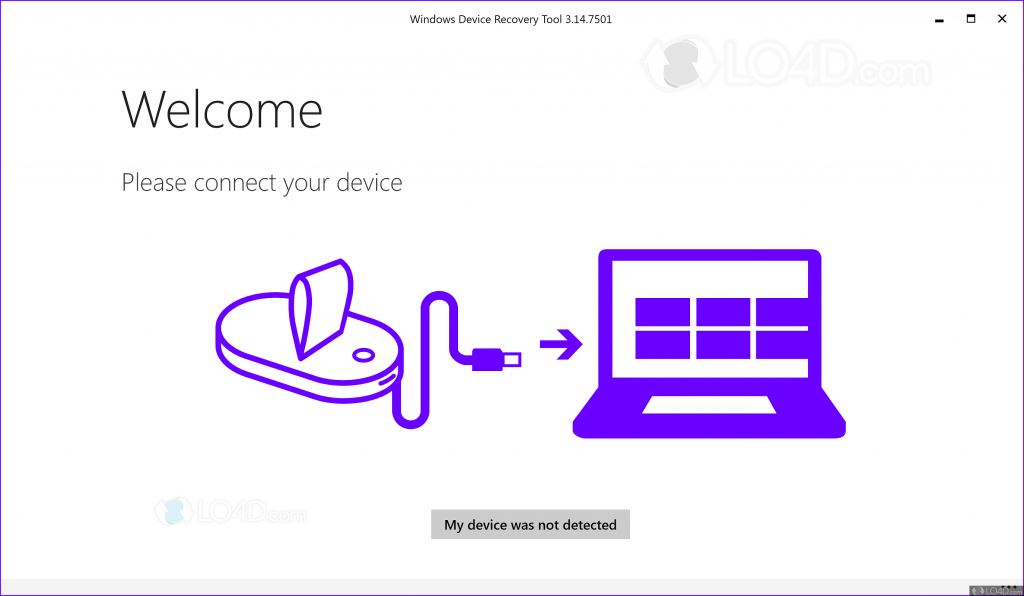
This tool install the latest version of Windows OS on your device fixes all the software problems and improves your device performance.
Windows Device (Phone) Recovery Tool Supported OS:
- Windows XP (32 Bit & 64 Bit)
- Windows Vista (32 Bit & 64 Bit)
- Windows 7 (32 Bit & 64 Bit)
- Windows 8 (32 Bit & 64 Bit)
- Windows 8.1 (32 Bit & 64 Bit)
- Windows 10 (32 Bit & 64 Bit)
Required Things To USE Windows Device Recovery Tool
- A USB Data cable of your Windows Phone.
- A Windows-installed PC.
- 4 GB Free space on your hard drive.
You May Also Like: Nokia Software Recovery Tool
Windows Device Recovery Tool File Details:
Name; WindowsDeviceRecoveryToolInstaller.EXE
File Type: EXE
File Size: 2.3 MB
License: Freeware
Developer: Microsoft INC
Publisher: MYGSMTECH.com
| Windows Device Recovery Tool | Download Now |
Note: Before using the Windows Phone Recovery Tool don’t forget to create a backup of your important data. Because the installation process will erase everything on your phone.
How To Use Windows Device Recovery Tool?
- Download and install the latest version of Windows Device Recovery Tool on your computer.
- Run Windows Device Recovery Tool after installation.
- Connect your phone VIA USB Cable to your PC.
- They will automatically detect your device.
- Click Next to continue.
- Now follow the options that appear on your computer screen.
- Enjoy.