The Ultimate Multi Tool (UMT) is a free app that enables you to perform a variety of tasks on your Android device. This includes unlocking and relocking bootloaders, removing pattern and screen locks, disabling MI accounts, and more.
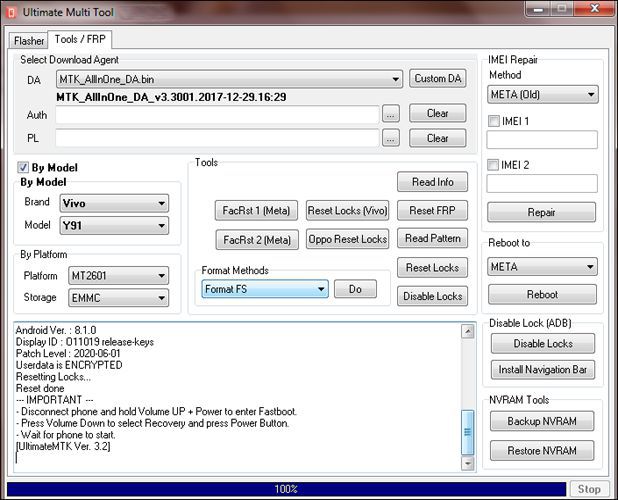
Table of contents
What is UMT Pro Ultimate Multi Tool?
Ultimate Multi Tool is a dongle-based Android repair toolkit that supports a number of devices. It works on both 32-bit and 64-bit Windows operating systems and comes with all the necessary tools to fix your phone.
It can remove FRP locks, restore stock firmware, and more. It is also a great way to format and read data from your device. It’s free and simple to use. Moreover, it can be installed on both your PC and laptop.
This tool is compatible with a wide range of devices, including Xiaomi, Huawei, Oppo, Vivo, ZTE, LG, Motorola, Asus, Samsung, and many more. It can even be used for fixing IMEI, screen locks, passwords, and other security issues. It’s a complete package that lets you take full control of your Android device.
It’s a great option if you want to customize your smartphone, install root mods, and restore your factory settings. Moreover, it can read IMEI, serial numbers, and hardware data. It even includes an EMMC reader.
Besides its features, this utility can also be used to fix your Android Qualcomm smartphones. It can flash stock ROMs, unlock FRP locks, and more.
Flash Stock Firmware with UMT Pro
Ultimate Multi Tool (UMT) Latest Setup is a tool that flashes stock firmware on Android devices that have Qualcomm chipsets. The process is pretty straightforward. It requires the use of a USB cable to connect the phone to your computer, and then you can follow the steps below.
If you’re unsure about what the UMT is, it’s an all-in-one Windows-based utility tool that lets you flash stock firmware on supported Qualcomm Android devices. It also helps you repair and manage your device.
The software features a custom recovery mode, which allows you to take full control of your system. In the case of Android, this means that you can install mods, root your device, and more. The trick is to make sure you don’t miss a step, or you could end up with a soft-brick or hard-brick.
The XML file contains a lot of information, including a list of fastboot commands. It’s not always necessary to use these, but it’s good to know how they work.
One of the features of the Ultimate Multi Tool is its ability to bypass FRP locks. Another is its ability to read and write patterns.
Bypass FRP Locks
A mobile phone is usually protected with a password. Likewise, a lock screen is another security measure.
The Ultimate Multi-Tool is a nifty little utility that can be used to help you update the software on your Android device. It also has a feature that will help you remove the FRP lock on your device.
The Ultimate Multi-Tool is easy to use and it is free. It is compatible with all versions of Android. It has all the drivers that you need to install the application on your device.
The Ultimate Multi-Tool has several other features. The tool can also be used to update stock firmware, flash files and even restore the stock UI of Qualcomm SoC-powered Android phones.
The mighty tool is the most popular Samsung FRP bypass tool. It is a handy application that is easy to use and keeps your data safe. The tool can also reset your mobile phone to a working state without requiring other programs to run in the background.
The Ultimate Multi-Tool has all the bells and whistles that a seasoned user might expect from an Android flashing tool. Besides removing the FRP, it also includes a tutorial that walks you through the process. The application can be downloaded in a zip package that contains everything you need to get started.
Bypass Screen Locks with UMT Pro
In order to bypass screen locks on your Android device, you need to use the right tool. Ultimate Multi Tool (UMT) is an Android customization and repair tool that can help you do many tasks on your smartphone.
The UMT tool has a very simple user interface that makes it easy to work with. It allows you to flash stock firmware, read patterns, remove passwords, and more. You can also use this software to factory reset your device. You can also install ROMs, service your phone and fix issues that may be causing your device to lock up.
The tool also comes with tutorials and drivers for Samsung devices. You can download this program from the official website. The download includes all the tools you need to unlock your device.
The Ultimate Multi Tool also comes with an IMEI tool. This can fix invalid IMEIs and other issues. You can also reset the FRP lock on your Samsung device. The software also helps you unlock the pattern lock. You can do this without losing any data on your device.
Remove Pattern Locks
If you have forgotten your pattern and are looking for a way to unlock your Samsung smartphone, there is a great solution. There are two primary ways to do this. You can either use a professional tool or the free UMT Latest Setup. But you’ll have to remember to follow a few steps first.
The first method is to use the Forgot Pattern feature of your Android device. This will allow you to unlock your smartphone without having to go through the hassle of performing a factory reset. This will also erase all data on your device and restore it to its factory fresh condition. However, you’ll need a working Google account and a Gmail recovery email.
The second method is to use the Android Device Manager. The Android Device Manager is a part of your Google account and allows you to remotely access your device. This will enable you to remove the pattern lock on your Samsung without losing any of your data. You can even flash a custom recovery on your device.
Repair IMEI
The Ultimate Multi Tool (UMT) is a freeware application that lets you perform a wide variety of tasks on Android devices. These include repairing IMEI, unlocking pattern locks, disabling screen locks, and even flashing firmware. It’s also compatible with a wide range of architectures, from Intel to MTK, from Samsung to ZTE. It’s the best option if you’re a DIY type. It’s not only user-friendly but it’s free.
One of the best parts is that it can be used on Windows and Mac platforms. Its interface is simple and intuitive, and the program will ask for your password on startup. This allows you to safely perform all sorts of Android repair tasks without leaving your desktop. The program even supports the latest mobile phone and tablet models from Sony, LG, and Samsung. Its most recent release, UMT v2.0, supports Android phones on all three major carriers, including AT&T, Sprint, and T-Mobile. It’s also been known to fix IMEI on phones with Intel CPUs. As with any Android device, you may encounter a number of issues that you can’t solve by yourself, which is why a handy little tool like UMT is invaluable.
Also Check: Mi Flash Tool
Disable MI Account
Mi Account is used to unlock your Xiaomi device. The process is quite simple and it is also free. You need to download the tool and connect your phone to the PC. Once you are connected to your computer, you need to release the power button to start the process. After the program completes, the success message will appear.
If you are having trouble accessing your Xiaomi device, you may have to disable the MI account. This is a security feature that prevents unauthorized users from gaining access to your device. To do this, you need to sign in to the Mi cloud account. The service provides file synchronization, a phone finder, and the option to lock your device remotely. You can also back up and erase data on your devices, as well as syncing your data between devices.
To do this, you need to follow the instructions given on the official website. You will need to create a Mi cloud account. You can then login and access the software. After signing in, you need to download the Mi Account Unlock Tool. The process will take a few minutes.
Unlock/Relock the Bootloader
If you’re looking for the best way to unlock your Android device, UMT has got you covered. This multi-purpose tool can help you remove FRP locks, get rid of a routine lock, and restore your stock firmware. It even has some nifty features that you may not have heard of.
The first step is to download and install UMT. Then you’ll have to extract the ADB and Fastboot files. Once you’ve done that, you can use it to flash your device with stock firmware. The trick is to make sure you’ve copied the files to a folder on your C: drive.
In order to ensure you don’t screw up your phone, you should also leave a region for ramoops. You should also do a factory data reset to avoid letting unauthorized users access your personal files. The trick here is to set a persistent flag to ensure you’re not a hacker after you’ve finished.
The best part is, you can use the tool on multiple devices. There are two versions: Ultimate Multi-Tool QcFire and UMT Tool Pro Dongle. You can download both for free.